TOOLKIT
Learning by Teaching at School and at Home
.png?width=1080&name=9-Learning-by-Teaching-at-school-and-at-home%20(1).png)
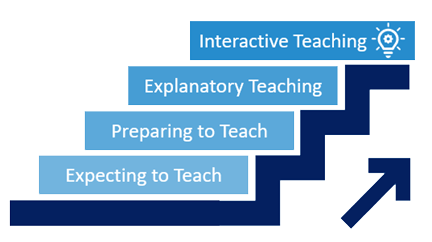
Help students strengthen their understanding and retention of what they are learning by teaching it to someone else. Use the resources below to support students with preparing to teach and creating structures that support learning by teaching with peers and with family partners.
Preparing Students to Teach
In order to be effective teachers, students must first organize their ideas and decide how to convey them.
Concept Maps
Students can use concept maps (also called Mind Maps) to visually organize information on a topic and to show the connections between key words and ideas. Concept maps can be used for many grade levels and subject areas and can be adapted to provide students with more or less structure. You can scaffold the exercise by creating the beginning of a concept map together with the class, and having students add additional connections and ideas on their own.
- Learn More: Concept Maps [Reading Rockets]
- Video: Concept Maps [The Teacher Toolkit – high school science video]
- Resource: Mind Map Template
Lesson Planning
To help students prepare to teach, modify the lesson plan template below to have them plan what information they will share, what examples they will give, and what questions they will ask to help their partner practice. You may also want to have students anticipate what their partner will have questions about. This preparation will help students solidify their understanding of the content and teach in an interactive way.
- Resource: Learning by Teaching Pre-Planning Template
- 3-8 Resource: You’re the Teacher – Lesson Plan Template
- K-2 Resource: How-To Book
Checklist
Help students understand what learning by teaching looks and sounds like by providing a checklist that outlines expectations. After students teach, have them reflect on how well they met the criteria.
Explanatory Teaching
Explaining concepts to peers and family partners helps students reap some of the benefits of learning by teaching and scaffolds skills to help them successfully engage in interactive teaching.
Create a Video Tutorial
Creating video tutorials gives students practice introducing the big idea, providing examples, and explaining steps.
- App: Seesaw – portfolio tool for younger students; students can create videos of themselves or create drawings and then record narration to go along with it
- App: Flip – great for older students; students post videos in response to specific prompts, and can respond to each other with videos and comments
Practice with a Partner
Explaining a concept to a partner helps make learning sticky while giving students low pressure opportunities to practice communication skills. These activities can be modified to scaffold into interactive teaching exercises.
- Strategy: In Praise of Think-Pair-Share [Cult of Pedagogy]
- Strategy: Time-Pair-Share [Teacher Toolkit]
Interactive Teaching
With interactive teaching, students are not simply explaining concepts to one another. They are engaging each other in learning.
Reciprocal Learning
This structure is useful for problems or tasks with a correct answer. Pair students together and designate partner A and partner B. Give partner A the worked-out answers to partner B’s questions, and partner B the worked-out answers to partner A’s questions. Students take turns solving their own problem(s) and acting as the coach for their partner, using the worked-out answers as a resource. For remote learning, have students work together in a breakout room.
- Learn More: How to Use the Reciprocal Learning Strategy [Cult of Pedagogy]
- Resource: Reciprocal Learning Handout Template
Jigsaw
Divide the content you want students to learn into 4-6 sections and assign each section to a group of students. Have students review the content with their groups and prepare to teach. This part can also be done independently to simplify the activity for a remote learning context. Once students have reviewed the material have them prepare slides to teach a small group of their peers in Jigsaw groups, where each student has a different topic, or have students create a video for their classmates to watch and comment on (see the Flip template below for an example).
- Video: The Jigsaw Strategy [Cult of Pedagogy]
- Video: Jigsaw: Management in the Active Classroom [EL Education]
- 3-8 Resource: Jigsaw Slides Template
- K-8 Resource: Jigsaw Graphic Organizer Template
- Resource: Jigsaw Template [Create or log into Flip account to access]
Connecting with Family Partners
Preparing Families
Let families know that they don’t need to be content experts to support students with a learning by teaching activity. Instead, they should play the role of the student, and allow their child to take the lead. If students get stuck, families can encourage students to use their resources, such as notes and websites. You can provide families with questions they can use to can nurture students’ curiosity and agency during these activities.
- Resource: 6 Conversation Prompts for Families
- Resource: Unit Introduction Template
Getting Family Feedback
Asking for family feedback ensures that if students are struggling with the activity, families can let you know. It also allows you to strengthen your communication and relationships with your students’ families.
- Learn More: 6 Tips for Engaging Families in the Feedback Process
- Resource: Family Homework Survey
- Log into Google to make a copy of this survey as a Google Form
Teaching Families
It's good to have a structure in place for students to teach their family partners. In addition to helping students organize and share their ideas, it lets family partners know what to expect, making it easier for them to engage in the activity.